Ashampoo Photo Optimizer 10 – PC
$12.00
Buy Ashampoo Photo Optimizer 10 now!
Photos are priceless memories and capture special moments in our lives. But they do not always paint as expected and leave room for development. Ashampoo Photo Optimizer 10 allows you to get the most out of your images with one click and achieve extraordinary effects nearly right away and routinely – regardless of convenient batch processing!
Notes: The permanent version simplest supports minor model updates (v10.X).
You will get a hold of your code to redeem your account within minutes by e-mail. In order now not to overlook the mail, please take a look at the unsolicited mail or junk mail folder too!
Note: It is suggested that you sign up for your personal software program account earlier than activating the software program on your tool so that you can reset and reactivate it without delay to your software account whilst you exchange to a new tool within the future.
Photos are priceless memories and capture unique moments in our lives. But they don’t constantly work as expected and leave room for development. Ashampoo Photo Optimizer 10 enables you to get the most out of your pics with one click and reap outstanding consequences nearly instantly and mechanically – even with handy batch processing!
- Brilliant perspective corrections for natural strains
- Significantly greater picture auto-optimization
- Super-speedy feature access through Favorites
- Manual coloration temperature adjustments
- Tonal curve modifications
- Improved reminiscence control for higher balance and speed
- 64-bit optimized
New in Ashampoo Photo Optimizer 10
Stunning visual adjustments on your snapshots!
Ashampoo Photo Optimizer is properly understood for its ability to quickly enhance and edit any wide variety of pictures nearly completely robotically. Version 10 takes it one step further: A new lookup table (LUT) guide opens the door to hundreds of inventive results that adjust shade, saturation, and brightness values at the clicking of a button to create beautiful atmospheres from bloodless and authentic to warm and colorful! Pick from over 30 integrated and expertly crafted LUTs and rework your pictures into exceptional works of artwork at the click of a button!
- On-call for visible temper swings with LUTs
- Change more than one coloration value in a single click
- More than 30 lovely LUTs blanketed
- Download and use LUTs from the internet
- Create visible consistency across the photo collection
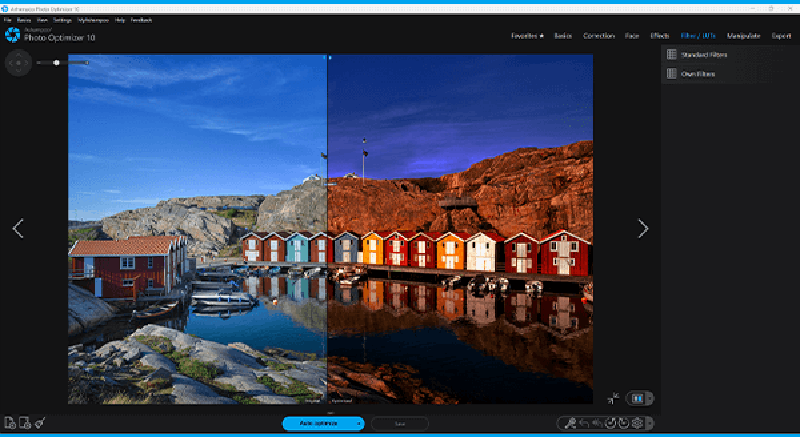
Perfect results nearly instantly
You can spend hours meticulously optimizing each issue of your photos looking for the perfect look–or you could gain the identical in seconds the usage of our research tables crafted by using photograph enhancing specialists. Dissatisfied with the lighting of an entire series of shots? Looking for that uniform publicity across your photograph series? LUTs will restore these troubles and upload the visible harmony and polish your photographs deserve! From now on, visible excellence may usually be just one click away!
Level up your holiday, wedding ceremony, and celebration photographs!
Straighten misaligned shots, restore angle mistakes, or follow a whole range of beautiful effects. Minor troubles like crimson eyes, pores, and skin imperfections or stains are now effortlessly fixable. Save time and nerves and gain beautiful consequences almost immediately with Photo Optimizer!
Important fundamentals and creative freedom
Naturally, Ashampoo Photo Optimizer includes all the same old suspects like picture cropping, rotating, watermarking, and softening. But it doesn’t forestall there. Feel unfastened to get innovative with artistic results and elegant body designs. Whether you are improving failed photographs, cranking up the photograph exceptionally through every other 5%, or simply having fun, that is the program for you!
The lifesaver on your excursion shots
Visual blemishes are detected and fixed through careful photo evaluation. Our carefully crafted set of rules fully robotically optimizes hues, contrasts, and exposure instances for single photographs or complete collections, turning underwhelming shots into super photos!
A depend of attitude!
Taking pictures of buildings frequently results in ugly, and easily considerable, attitude distortions, because of the placement of the photographer. Buildings and other tall gadgets almost seem to fall over, placing an unintended comical spin on your photographs. In other instances, you forgot to bring your tripod and did not hold your digicam completely straight. Enter Photo Optimizer’s new angle correction! Fix horizontal or vertical distortions in just a few clicks and keep photographs that would have otherwise long gone immediately to the bin. Give your snapshots a 2d hazard and get the proper perspective, always!
More ease of use via favorites
We all have our favorite functions that we maximum often rely on. Now, you do not need to navigate via various menus and classes to attain them. Ashampoo Photo Optimizer functions as a customizable “Favorites” menu so you can package all your favorite features in a single right away on hand place. Need to speedy straighten the horizon after auto-optimization, repair the attitude, or perform a little cropping? Now you can. Genius, right?
Enhance white balance and accentuate contrast spreads
White balance is pivotal to the shade temperature of your photos. Digital cameras are specifically vulnerable to the scary bluish forged and dull hues. This ends in photos that appear useless and completely without the magic of the instant. Low-evaluation photos, regularly because of bad lights, are some other common trouble. With the help of custom white balance and contrast spread settings, Photo Optimizer can breathe new lifestyles into those otherwise ruined pictures! Both functions are part of auto-optimization and could vehicle-enable every time suitable!
Photo enhancing in just a few clicks
The consumer interface in Photo Optimizer is surely self-explanatory. Functions are arranged into intuitively named classes and in no way greater than clicks away. Where other photo editors have you go through manuals, Photo Optimizer offers you results instantly! Everything is straightforward and logical, there’s nearly no learning curve. Whether you’re a beginner or a sophisticated consumer, or maybe you just do not need to spend hours photograph tweaking, Ashampoo Photo Optimizer is the system for you.
Versatile export features
Good pix need to be seen. That’s why we are imparting various approaches in Photo Optimizer to proportion your pictures with others. This consists of e-mail, the loose Ashampoo Web and even simply placing photographs as your desktop historical past picture. If you would as an alternative go the conventional route and print your pictures, you may love the function-rich print dialog that now not only creates tremendous but also space-green printouts, if needed.
Features for perfectionists and creatives
Many state-of-the-art functions are to be had for those looking for to move beyond vehicle-optimization. Whether you want to sharpen or soften personal portions, Photo Optimizer offers properly designed tools for every use case. Reduce aggravating photo noise, adjust coloration temperatures, or crop your photos. And for the artist in you, we have additionally included a couple of results like waves, swirls, and even implosion and explosion. There’s ample room to experiment.
Naturally-searching portrait improvements
Faces are the focal point of many photos, but they seldom come out perfect! Enhance your pix mechanically or manually with Photo Optimizer. Fix red eyes and whiten enamel for that magnificent smile. Fix minor glitches with the clone tool and cast off stains and different impurities like a seasoned. Create perfect yet looking photos in only some clicks!
Comfortable batch processing
Since Ashampoo Photo Optimizer does so much robotically, we’ve covered batch processing to prevent time and nerves whilst the program techniques your entire photo library in a single pass. Select person snapshots from diverse sources or whole folders and have Photo Optimizer work its magic. Every picture is meticulously analyzed and it is best optimized in step with its particular traits. Batch-technique an entire vacation in one go, polish your wedding ceremony or birthday shots, and place the amusing again into images.
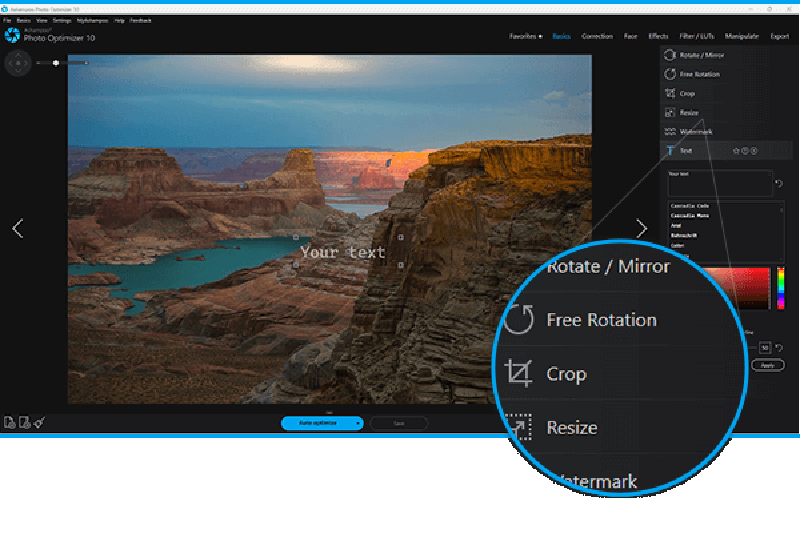
Requirements:
You need the 64-bit model for the following working structures: Windows® 11, Windows® 10
Other: Microsoft Visual C++ 2015 x64 Redistributable
An Internet connection is needed to activate the program. The application license is verified time and again at ordinary periods.
Click More: Ashampoo PDF Pro 3
Be the first to review “Ashampoo Photo Optimizer 10 – PC” Cancel reply
Related products
Editing Tools
Editing Tools
Editing Tools
Editing Tools

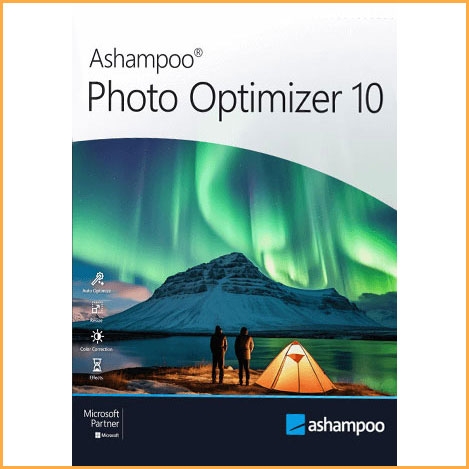





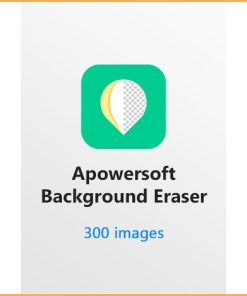


Reviews
There are no reviews yet.