Folx 5 for Mac – 3 Users – Lifetime
$30.00
Buy Folx 5 for Mac – three Users – Lifetime now!
Folx Pro is a clever Mac downloader that empowers users to download something from the net. No technical abilities or complexities are a concern on this Mac downloader because it offers a simple and simple personal interface. It has many impressive downloading capabilities that make the downloading system easy, smooth, and brief.
You will receive your code to redeem in your account within minutes by e-mail. In order now not to miss out on the mail, please check the spam or direct mail folder too!
You can use this software program for all time, the minor model is up to date free.
Folx Pro is a smart Mac downloader that empowers customers to download whatever from the net. No technical abilities or complexities are concerned with this Mac downloader as it gives an easy consumer interface. It has many amazing downloading features that make the downloading process simple, smooth, and quick.
At any stage, it could mechanically resume interrupted downloads. The most wonderful characteristic is its scheduling of downloads. With scheduling downloads, customers can pick out the maximum suitable time for beginning the download download with the most download velocity, it allows users to gain full control over the downloading speed by adjusting it manually or allowing Folx to try this automatically for the foremost site visitors allocation. Quick, Folx Pro for Mac is an excellent program for downloading whatever from the internet with superfast downloading speed.
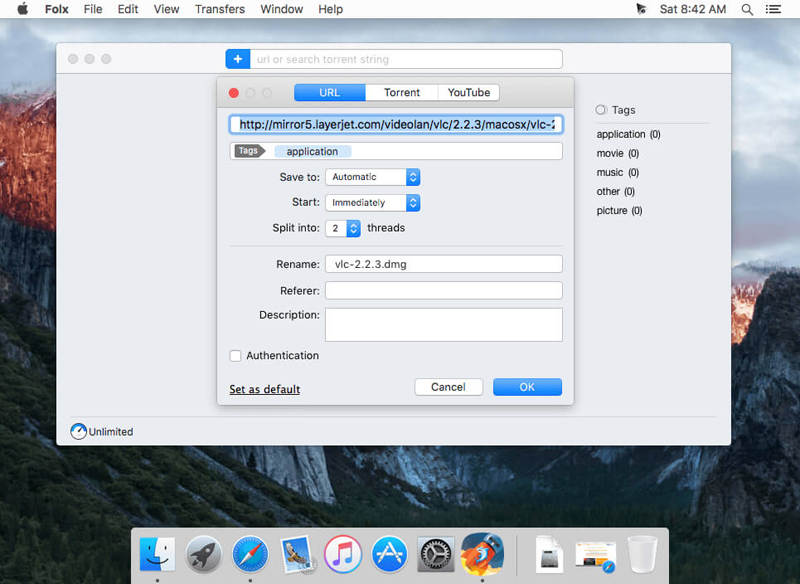
Essential capabilities supplied with the aid of Mac down low download
Lots of reachable features and compatibility with the most modern macOS
Splitting downloads into threads
Each down loadownloadsplit into 2 threads. That permits a noticeable improvement in the downloadload.
Smart Tagging
As an alternative to IDM for Mac, Folx lets assign any download with a tag or more than one tag. With smart tagging, you may easily discover the files downloaded to your Mac.
Browser integration
Mac download manager works flawlessly along with your favorite browsers, which include Safari, Firefox, Opera, and Chrome. Just combine it with any of these browsers thru the plugin.
Auto download resuming
If the download unexpectedly fails, there’s no want to begin it over. Folx will cope with the interrupted download and will resume it from the location where it has stoppedDownloading directlyly thru Prothroughroxy servers offers several benefits. The fundamental one is a growth for your privatenprivacytection, as jogging downloads thru a proxy reduces the threat of downloading undesirable malware. They’re also accurate for lowering bandwidth use.
Whatever your cause for the use of a proxy, Folx is an unfastened download supervisor Mac users can make use of that still works great for downloads with one. You can configure Mac downloader proxy settings depending on your possibilities.
Spotlight integration
Spotlight is macOS’s built-in seek feature, and the Folx free downloader for Mac is like-minded with it. It will discover all tags you’ve placed on to your documents, which means that you may track them down in seconds without even wanting to open the Folx Mac download supervisor.
All you need to do is click on the Spotlight icon, type your phrases into the box, and hit search to locate the documents or folder you’re searching out.
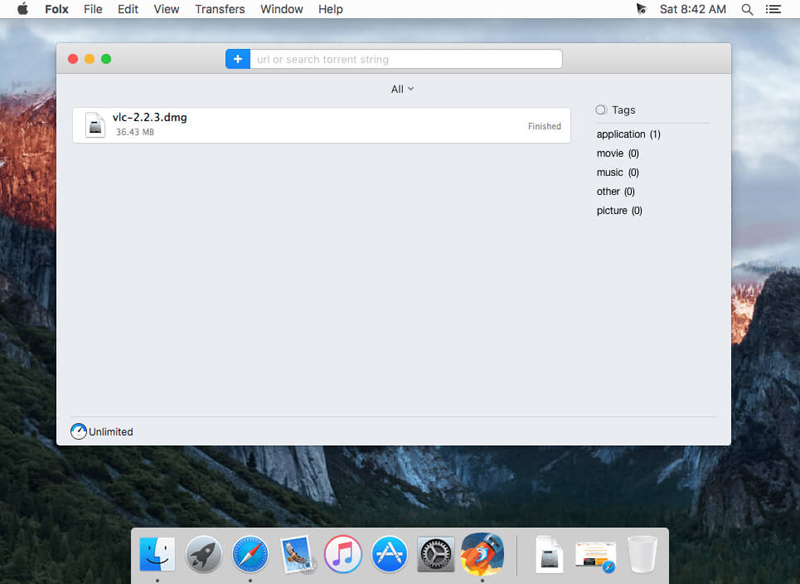
How to download using Folx software
Folx free down Download Mac allows you to keep your preferred films, TVsuggests suggestions soundtracks in MP3 layout in the favored satisfactory. Not certain a way to down Download Here’s a short step-by-step guide.
1. Find the report you want to download. Copy the hyperlink.
2. Open Folx and paste the copied hyperlink into the quest bar. Press Enter.
3. Select the favored video layout and assign tags to your download if wanted and click on “OK”.
More Product: Internet Download Manager – 1 PC – Lifetime
Be the first to review “Folx 5 for Mac – 3 Users – Lifetime” Cancel reply
Related products
Download Tools
Download Tools

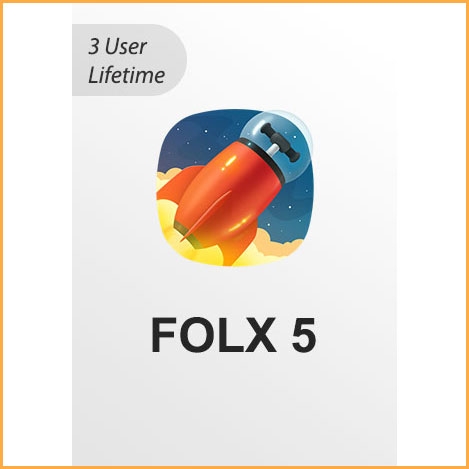
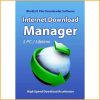

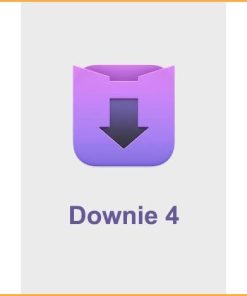
Reviews
There are no reviews yet.