Internet Download Manager – 1 PC – Lifetime
$15.00
Buy Internet Download Manager – 1 PC – Lifetime Key.
This product consists of one Internet Download Manager key for 1 PC – Lifetime. The key could be despatched by way of e-mail after purchase within minutes. Please test the unsolicited mail or direct mail folder too.
IDM doesn’t guide Magnet URI scheme, BitTorrents, and ED2k hyperlinks.
More facts approximately download and installation can be located in the description underneath or within the delivery email.
Internet Download Manager (IDM) is a device to boom down load speeds with the aid of as much as five times, resume and schedule downloads. Comprehensive error healing and resume functionality will restart damaged or interrupted downloads because of misplaced connections, community issues, PC shutdowns, or sudden power outages.
IDM integrates seamlessly into Internet Explorer, Chrome, Opera, Firefox, Avant Browser, and all other famous browsers to routinely manage your downloads. You can also drag and drop documents, or use Internet Download Manager from the command line. The application supports proxy servers, FTP and HTTP protocols, firewalls, redirects, cookies, authorization, MP3 audio, and video content processing.
You simply have to set the URL of the file you need to download or consist of a shortcut for your web browser. Once you have inserted the URL you can pick out the form of file (fashionable, report, track, video, programs, or compressed report).
It can download several files and record segments simultaneously, pause and resume downloads with a single click, recover damaged downloads from unexpected electricity shutoff or network-associated problems, and it could take over downloads from Internet Explorer, Opera, Mozilla, and Netscape.
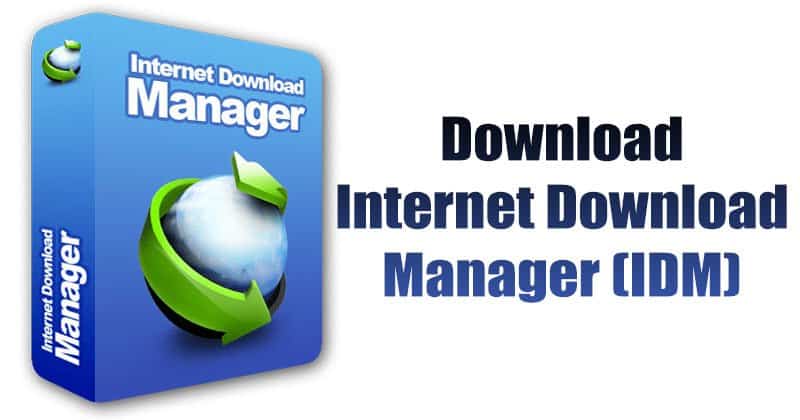
Features:
- Download faster and greater reliably
- Install Internet Download Manager (IDM) to stop expecting your downloads. You might be amazed at how speedy IDM downloads your files. IDM can even repair damaged and resume interrupted downloads because of lost connections, network issues, PC shutdowns, or sudden power outages.
- Powerful download engine
- Our powerful download engine makes use of precise algorithms to obtain Internet statistics in the quickest feasible way. IDM will boost downloads in all instances due to its revolutionary dynamic report segmentation generation. Unlike other download managers and accelerators, IDM segments download files dynamically all through the download system, and it reuses available connections without extra join and login stages to achieve the fine feasible acceleration overall performance. Our engineers have quite a little experience in download acceleration, and we constantly improved this download engine since 1999.
- All famous browsers are supported
- IDM integrates seamlessly into Google Chrome, Firefox, Microsoft Edge, Opera, Safari, Internet Explorer, AOL, MSN, Maxthon, and all other famous browsers. We have been developing browser extensions on account of 1999, and we have pleasant engineering solutions available these days. IDM gives the setup of its extensions for Chrome, Firefox, old and new Edge, Opera, and other browsers.
- Download selected documents with one click
- When numerous links are decided on with a mouse in a browser, IDM will display the “Download with IDM” button. You also can reduce this button in IDM Settings → General tab → Customize download panel in browsers.
- Download files from your favored web websites
- After putting in the “IDM integration module” browser extension, just keep browsing the Internet, and you may be surprised how clean is to download everything you want from your favorite web websites.
- Built-in Scheduler
- Internet Download Manager can connect to the Internet at a fixed time, download the files you want, disconnect, or shut down your PC when it is accomplished. You also can synchronize adjustments to the usage of periodic synchronization of documents. It’s feasible to create an agenda with numerous download queues for downloading or synchronization.
- Download Categories
- Internet Download Manager can be used to prepare downloads automatically using defined download categories.
- Customizable Interface
- You may additionally select the order, buttons, and columns to appear on the principle IDM window. There are numerous one-of-a-kind skins for the toolbar with one-of-a-kind button patterns. All skins may be downloaded from the IDM home website online. Also, customers can design their very own skins. Also, you could select the mild or darkish IDM subject matter.
Click More: Downie 4 For Mac – 1 User – Lifetime
Be the first to review “Internet Download Manager – 1 PC – Lifetime” Cancel reply
Related products
Download Tools
Download Tools

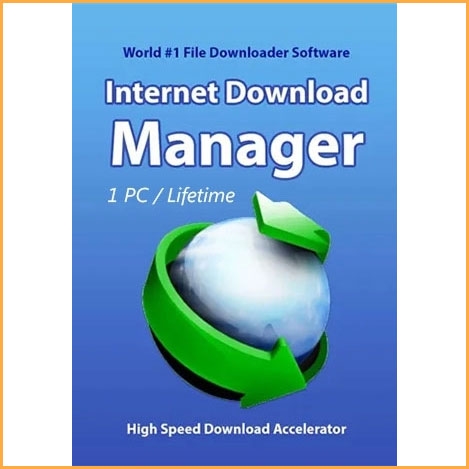


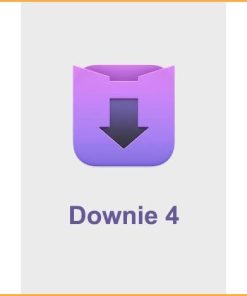

Reviews
There are no reviews yet.