Macs Fan Control – 1 User – Lifetime
$25.00
Buy Macs Fan Control – 1 User – Lifetime now!
Macs Fan Control for Mac allows you to monitor and control almost any aspect of your computer’s fans, with support for controlling fan speed, temperature sensors pane, menu-bar icon, and autostart with system option. Works on Windows as well (Boot Camp). Macs Fan Control for macOS is a software solution to noise problems such as those caused by iMac HDD replacement, or overheating problems like those found on a MacBook Pro.
You will receive your code to redeem in your account within minutes by email. In order not to miss out on the mail, please check the spam or junk mail folder too!
Delivery Time: 1~24 hours
How to download: Official download
Note: The Windows model handiest supports twin-machine Windows systems hooked up on Macs.
Macs Fan Control for Mac permits you to reveal and manipulate nearly any element of your laptop’s fanatics, with assistance for controlling fan pace, temperature sensors pane, menu-bar icon, and autostart with system option. Works on Windows as nicely (Boot Camp). Macs Fan Control for macOS is a software program technique to noise problems consisting of those due to iMac HDD substitute, or overheating problems like those discovered on a MacBook Pro.
Why Use Macs Fan Control?
There are number one motives for creating a custom fan profile:
You changed a component on your Mac (including a power or portrait card), and the old temperature sensors had been damaged or did not measure the temperature successfully. Use Mac’s Fan Control to set a fan velocity restriction to prevent a fan from revving up beyond what is wanted.
You use your Mac in a noise-touchy environment, such as a recording studio. Use Mac Fan Control to silence your Mac for a short period by way of preventing the fanatics from spinning up beyond a preset restriction.

Features and Highlights
- Simple and efficient consumer interface
- Two tables format: with a list of fanatics and a listing of temperature sensors.
- Change fan pace
- Set custom RPM value or manipulate fan speed when it comes to a temperature sensor.
- Configurable menu bar display
- Options to show fan pace and sensor temperature (displayed within the tray icon below Windows).
Monitor and manipulate lovers on Apple computers
- Real-time monitoring of fan speed and temperature sensors including third birthday celebration HDD/SSD (the use of S.M.A.R.T.).
- Set custom RPM fee (revolution in keeping with minute) or manipulate fan pace on the subject of a temperature sensor (e.G. Third birthday celebration HDD).
- Create and store custom fan presets so that you can quickly transfer among them depending on your hobby.
- Also works on Windows 10/8/7/Vista/XP established through Boot Camp even on modern-day fashions prepared with the T2 chip.
Fan management and presets
Fan management for your fan(s) on your Apple computer can be both
- Auto: a fan is managed via the system automatically (Apple’s default situation). When all enthusiasts are controlled mechanically through the gadget the app works in monitoring-most effective mode.
- Custom: a fan is controlled by using the app. Can be both some consistent RPM price (e.G. 1500 RPM) or sensor-based managed (e.G. In terms of CPU PECI sensor).
For comfort, the app capabilities fan presets that permit you to quickly put your fan(s) to both Auto or a few Custom modes depending on your interest. You can read more about fan presets right here.
Click More: ITop Data Recovery Pro
Be the first to review “Macs Fan Control – 1 User – Lifetime” Cancel reply
Related products
New Product
New Product
New Product




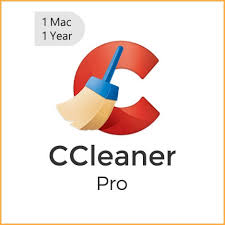





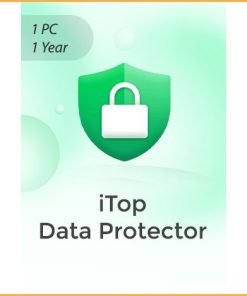

Reviews
There are no reviews yet.