OmniPlayer VIP Lifetime – Mac
$10.00 Original price was: $10.00.$8.00Current price is: $8.00.
Buy CleanMyMac X now!
OmniPlayer is a comprehensive media player for almost any video and audio format on macOS. It has powerful features with a modern and clean design.
You will receive your code to redeem in your account within minutes by e-mail. In order not to miss out on the mail, please check the spam or junk mail folder too!
OmniPlayer is a complete media player suitable for nearly any video and audio layout on macOS. It has effective features with a contemporary and concise layout. You can use it to effortlessly play various 4K/1080P/720P excessive-definition motion pictures and ordinary/lossless audio with hardware interpreting. You also can with ease manage and adjust the playback/playlist/video photo/audio track/subtitles/screenshots, etc. With wealthy functions. With exceptional features, OmniPlayer will upload extra fun in your entertainment time. By adjusting subtitles, video snapshots, and other capabilities that OmniPlayer can provide, you may enjoy your video time the most.
Features:
Audio Control. Change audio postpones the time to make audio and video synchronization. Choose exclusive audio tracks inside the video. Choose audio mode inclusive of Stereo, Dolby Surround, Headphones, and many others. Customize the audio equalizer or choose a predefined equalizer like Classic, Rock, Pop, etc.
Wireless display. DLNA protocol Chromecast protocol Roku channel
Screenshot. Take a screenshot with different codecs. Generating gif pictures as much as 60s. One-click exporting movie thumbnail
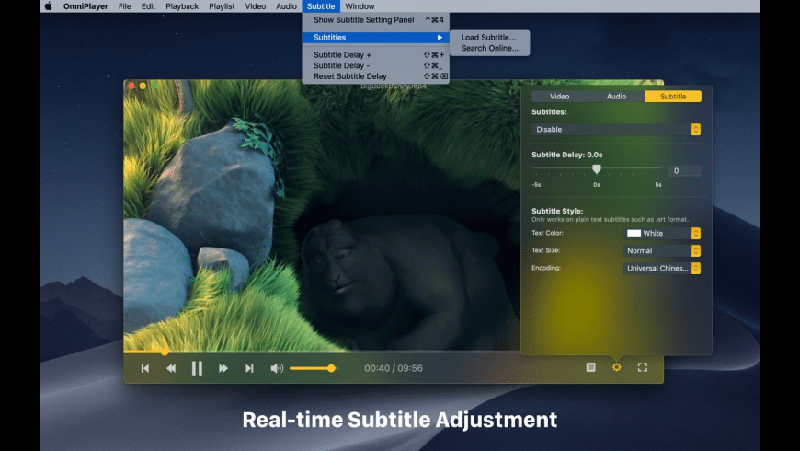
Video Image Adjustment. Adjust window size and video photograph factor ratio speedy. Adjust video image rotation in all guidelines. Adjust video photo equalizers such as brightness, evaluation, and saturation.
Support Multiple Media Types. Play almost any layout of the local and far-off server(samba/FTP protocol) movies and audio. Support online motion pictures and audio with HTTP/https protocol. Play YouTube and Vimeo videos with website URLs without delay and online advertisements.
Subtitle Control. Load different codecs of nearby subtitles in real time. Search and cargo subtitles online with video call or hash, support maximum languages. Change subtitle shade, and length in actual time. Change the encoding of subtitles in distinct languages to fix the garbled trouble.

Playlist Control. Automatically record media documents to the playlist, and assist in clearing all whilst exiting the player automatically. Play/Search/Delete/Change the repeat mode of the media items in the playlist.
Play Control. Pause/Resume/Fast ahead/Rewind/Jump to the specified progress time. Record the remaining progress time of the last playback while it stops routinely. The preview image is displayed on the development bar when the local video is played. Automatically disguise the controls to expose a pure video view with no occlusion. Adjust the playback pace from 0.25x-4x.
OmniPlayer includes a complete suite of functions for seamless radio broadcast teamwork. Work with video and audio files playable on your Mac. Open and manner the objects in a splendid form of formats and access optionally broadcasting options to proportion or get hold of online streams. Manage adjustment functions to optimize the exceptional playback of content material.




![Bitdefender Antivirus for Mac - 1 MAC - 2 Years [EU]](https://betagamekeys.com/wp-content/uploads/2024/06/bitdefender-antivirus-for-mac-1-mac-2-years-247x296.jpg)

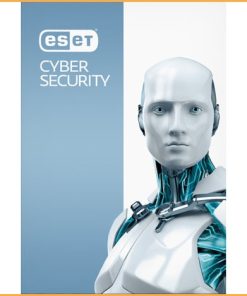
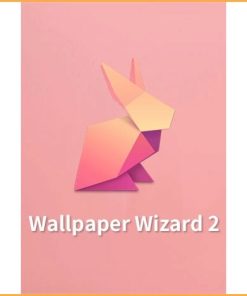
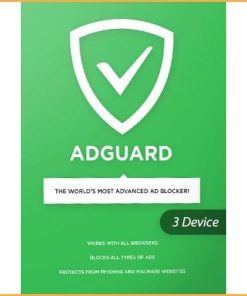

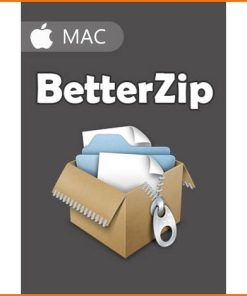

Reviews
There are no reviews yet.